View roles
To view the roles available for a service:
Open the Permissions Management app.
Select the Roles tab.
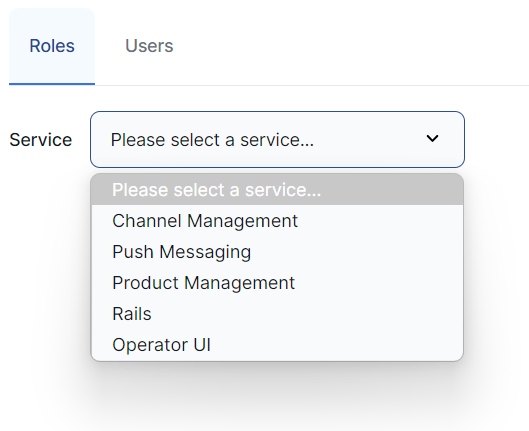
Select the required service from the Service dropdown list to view a list of roles available.
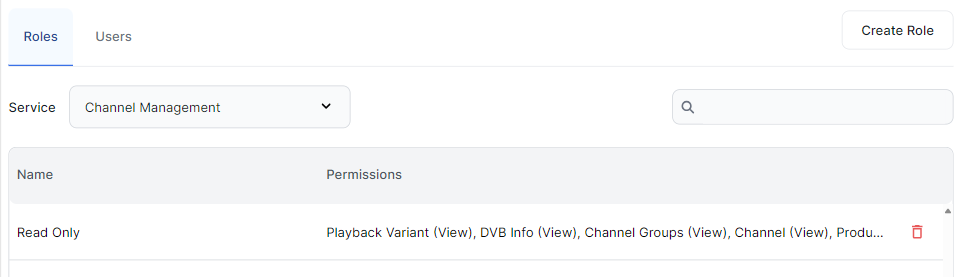
Click on a role to view its details.
To view the roles available for a service:
Open the Permissions Management app.
Select the Roles tab.
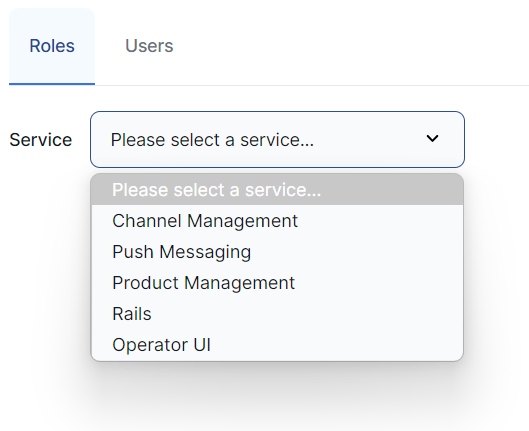
Select the required service from the Service dropdown list to view a list of roles available.
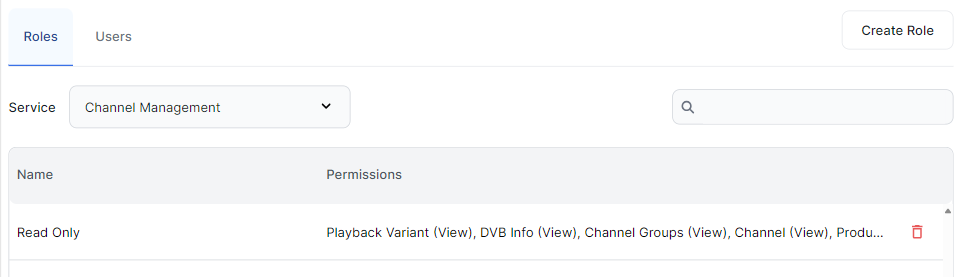
Click on a role to view its details.