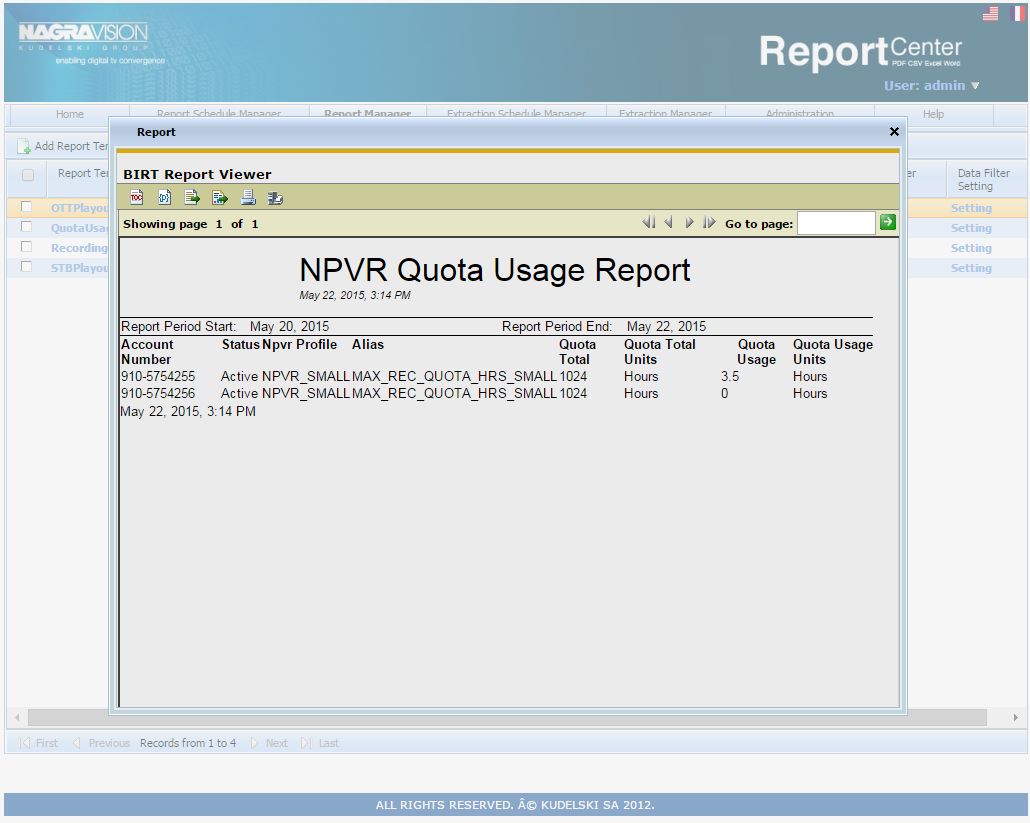Quota usage
The NPVR Quota Usage report lists an entry for each NPVR-enabled account on the system, detailing how much of their allocated NPVR quota users have used over a specific period. The reporting period is end-user selectable.
Availability
This report is available where all of the following module versions (or later) are present:
- LKR: 2.8.4
- UAV: 1.1.6 (provides userUID support for authorisation checks at the API level)
- CDG: 1.1.12 (requires full metadata transfer from CDG to UAV)
Report columns
| Field | Summary |
|---|---|
| account number | The SDP account number. |
| status | The account's NPVR status. |
| npvr profile | The NPVR profile. |
| alias | The alias for the profile. |
| quota total | The total hours allocated to the account for NPVR recording. |
| quota total units | The quota storage units. |
| quota usage | The amount of quota actually used. |
| quota usage units | The quota usage units. |
Input parameters for report generation
| Parameter | Type | Description |
|---|---|---|
| Lower date threshold of report period | DateTime | Start Date for the report, including the specified value. |
| Upper threshold of report period | DateTime | End Date for the report, including the specified value. |
Data extraction files
The data extraction files can be found in the "/opt/npvrlocker/reporting/bsm/etl" directory. The following file is used for this report:
| Extraction file | Summary | Notes | Query |
|---|---|---|---|
| npvr-account-sdp.ktr | Transforms data from the UAV cassandra database to the reporting Mongo database to support activity type reports directly in BSM. | This extract will retrieve all NPVR-related account attributes for each account in the selected SDP into the local mongo collection: "npvr-account-sdp". |
CODE
|
BIRT designer template file
| File name | Summary | Reports collection | Query |
|---|---|---|---|
| STBPlayoutReport.rptdesign | STB Playout Reports | npvr-account-sdp |
|
Sample report
The following image shows an example NPVR quota usage report: